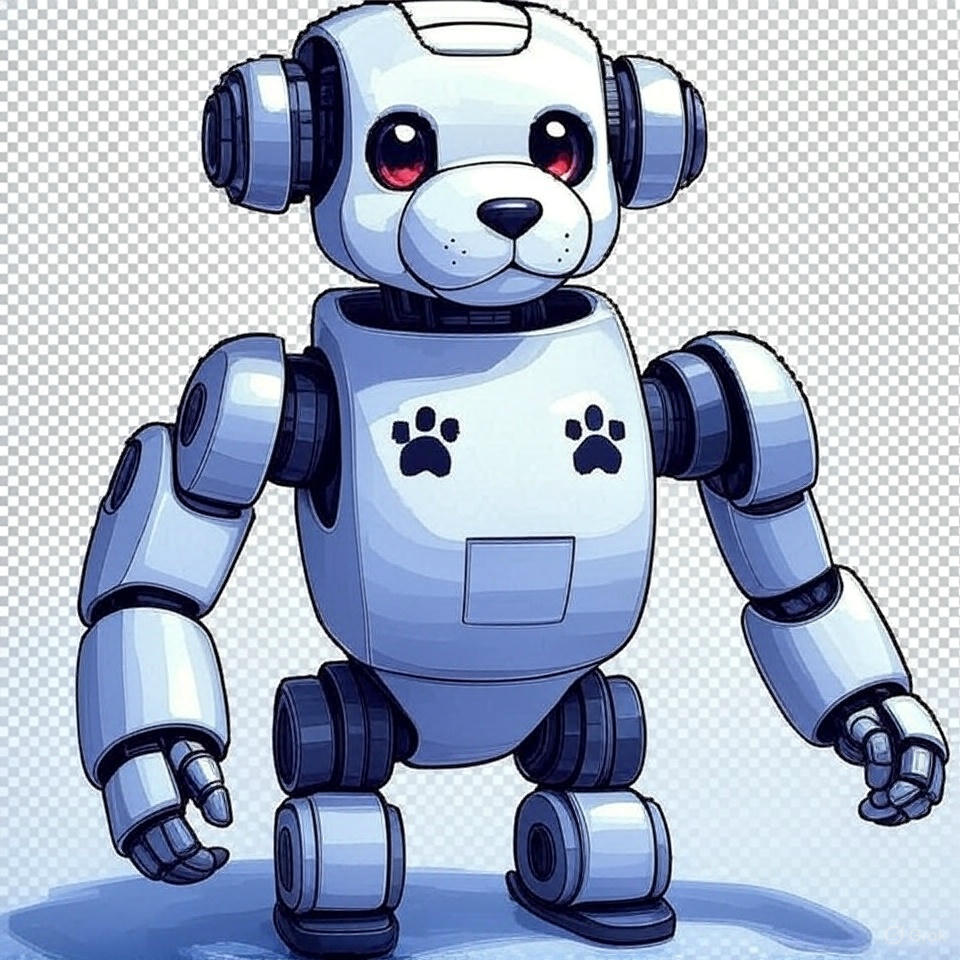How to Use the CaDoMi™ Tools Application
Introduction
The CaDoMi™ Tools application is an advanced Agile platform designed to support teams and organizations in their Agile transformation journey. It offers a suite of tools, including coaching support, sprint capacity planning, and agility metrics assessment. This guide provides detailed step-by-step instructions on how to navigate and effectively use the platform to maximize its benefits.
Accessing the CaDoMi™ Tools Dashboard
Logging In
- Navigate to the CaDoMi™ Tools homepage.
- Enter your credentials (email and password) and click Log In.
- If you are a new user, click on Sign Up to create an account and follow the prompts to register.
- Upon logging in, you will be directed to your Dashboard, which provides access to all core features.
Dashboard Overview
Once logged in, you will see a structured dashboard with quick access to:
- Sprint Capacity Planner – Helps track team workload and forecast sprint efforts.
- Agility Metrics Engine – Provides a structured assessment of team agility and scrum performance.
- Coaching Session Booking – Allows users to schedule expert coaching sessions for Agile guidance.
Each section is designed to streamline Agile processes and provide actionable insights into team performance.
Sprint Capacity Planner
The Sprint Capacity Planner is a vital tool to help Agile teams effectively allocate their workload and plan for upcoming sprints.
How to Use the Sprint Capacity Planner
Adding a New Sprint
- Click on Sprint Capacity Planner from the dashboard.
- Click the Add New Sprint button to create a new sprint entry.
- Enter the necessary details:
- Sprint Name (e.g., Sprint 5 – Feature Development)
- Sprint Start and End Dates
- Total Available Team Hours (calculated using the Team Capacity Calculator)
Using the Team Capacity Calculator
- Navigate to the Team Capacity Calculator section.
- Input each team member’s availability (total hours they can work during the sprint).
- Specify the allocation percentage for sprint-related work.
- The calculator will automatically compute the total team capacity.
- Return to the Sprint Capacity Planner and enter the generated capacity hours.
Tracking Sprint Performance
- Once the sprint is created, you can add additional sprint-related data:
- Kaizen Improvements (continuous improvement points identified from past sprints)
- Interrupt Points (new stories added mid-sprint and completed within the sprint cycle)
- Velocity Tracking (recorded as sprint increments to track progress against targets)
- Click Save to update the sprint details.
- The system will then display your Target Velocity, which provides an estimated sprint goal.
Agility Metrics Engine
The Agility Metrics Engine helps teams measure their performance across various Agile ceremonies and practices.
Conducting an Agility Assessment
- Click on Agility Metrics Engine in the dashboard.
- Choose a Scrum Event to evaluate (e.g., Sprint Planning, Daily Scrum, Sprint Review, Sprint Retrospective).
- For each event, complete the rubric assessment:
- Answer Yes/No to each provided question regarding team performance.
- Each answer dynamically updates the Radar Map, visually displaying agility performance.
Leveraging AI Insights for Improvement
- Click the ChatGPT Assistance Button to receive AI-driven recommendations for improvement.
- Navigate to your Inbox to view generated recommendations.
- Use the Copy Button to copy the recommendations for integration into your JIRA Board or project management tool.
- Click the Kaizen Button to generate a Kaizen User Story that captures improvement actions for the next sprint.
Coaching and Support
The platform offers a coaching support feature where users can book expert coaching sessions to receive guidance on Agile best practices, team dynamics, and organizational agility.
Booking a Coaching Session
- Navigate to the CaDoMi™ Tools homepage.
- Select the Book a Coaching Session button.
- Select a Coaching Expert from the available list.
- Choose a time slot that works for you.
- Confirm your booking, and a confirmation email with session details will be sent to you.
- Join the session via the provided video conferencing link at the scheduled time.
Additional Features and Best Practices
Integrating with JIRA
- The Copy Button allows users to transfer insights from the Agility Metrics Engine into their JIRA Board.
- Kaizen Stories generated in the platform can be directly imported into JIRA as actionable backlog items.
Continuous Improvement
- Regularly use the Sprint Capacity Planner to monitor sprint workloads and adjust team allocation.
- Utilize the Agility Metrics Engine post-sprint to assess team performance and identify areas of improvement.
- Engage with coaching sessions to stay aligned with Agile best practices.
Conclusion
The CaDoMi™ Tools application is a comprehensive platform designed to enhance Agile team effectiveness. By utilizing the Sprint Capacity Planner, Agility Metrics Engine, and Coaching Support, teams can systematically improve their Agile maturity. Whether you are a Scrum Master, Product Owner, or Agile Coach, these tools will help streamline your workflow and drive continuous team growth. Start leveraging CaDoMi™ Tools today and take your Agile journey to the next level!