
The current COVID-19 health crisis is fundamentally changing the way many organizations operate. For a great number of people, remote work, aka “telework”, is the new reality. How do corporate leaders, managers and individual workers make this sudden shift? What can we do to maintain productivity, ease anxiety, and continue to effectively collaborate with both colleagues and external stakeholders? What are some current best practices or new ones that can be followed to help us during this situation?
Having the Right Mindset
An organization transitioning to mostly remote workers will function best with having the right culture and mindset, and it takes work to establish and maintain this. Embracing work from home requires an understanding that:
- Getting out of your house needs to be proactively planned or it won’t happen.
- Life and work are very co-mingled when working from home — this is a double-edged sword.
- Flexibility is an advantage.
When working from home, it’s easy to just work and work and forget lunch, walks, coffee breaks, or interruptions of any kind. This is one of the hardest transitions for people who move from an office to working from home, and it can burn them out. Organization leaders should encourage remote workers to take lunch breaks, go out for a walk during the day, walk their dogs, have a snack with their kids, etc. If this is not emphasized, and we don’t plan it, it won’t happen, and productivity may plummet.

Furthermore, when working from home, personal life and work life are intermingled. It’s important to know that it’s OK to prioritize personal lives at the appropriate times. Leaders should encourage people to take time out of their traditional working hours to take care of their kids…or participate in some activities with them if possible. People may feel guilty for putting their personal life ahead of work during the workday, so it’s up to leadership to alleviate these feelings. After all, flexibility is one of the great benefits of telework and we might as well embrace it.
Video Conferencing Can Improve Communication
To allow people to work effectively outside of the office, the physical infrastructure must be setup to accommodate the workforce. Equipment, technology, capacity, and training (if needed) should be in place and available.
Included in this infrastructure setup is the ability to have workers hold video conferencing meetings. Having video capability allows for improved communication compared to traditional conference calls. Video conferencing is the next best thing to being in the physical room at the same time.
Adding video is a technology that allow us to continue our human connection. So why is there a fear by attendees to use the video feature when having a virtual meeting? Citing network bandwidth as a barrier should not be an excuse. While bandwidth may impact some, it is a very small footprint. So, let’s debunk that myth.
What can create the psychological safety? Video keeps us mentally present. When on video, you are paying attention. People are automatically engaged as they can see attendee reactions. Sharing video can be intimidating at first, but the team will soon get used to sharing video in engaging, interactive remote discussions. Be brave and turn on video in every meeting.
When on audio only, people feel free to do other things — if there are other things to do, then do that and skip the video meeting.
Video reveals nonverbal expression. Body language and facial expressions matter. Yet these levels of communication do not exist on traditional conference calls. Video can make these nonverbal cues seen, which may help increase productivity and provide a better experience over other forms of communication. Video gestures are invaluable to helping another team member understand what’s being communicated.
Unstructured Time: It’s Not All About Work
Positive and human, we love dogs, we love kids, we love the humanity. Haven’t shaved in a week — great! Haven’t colored your hair — we get it!
Happiness and well-being are critical to workplace productivity, but how do you know if someone is happy if the whole company is remote?
Promote both physical and mental health and wellness by setting up non-work channels to allow people to share their everyday lives. Share exercise routines, cooking recipes, good videos on mental health, and even occasionally run synchronized weekly workout sessions.

As stated earlier, it’s also best to use video whenever possible. You can learn a great deal about a person via video. Consider starting your video calls by talking about things not work-related e.g. current events, common interests or hobbies, family activities, etc. This allows you to get a feel for whether the people on the other end are happy or not.
Unstructured time does not happen automatically in a distributed team. Find reasons to “get the company together” in an unstructured way. Working from home can be very monotonous. Shake things up and keep building team spirit.
Virtual Meetings Best Practices
Consider these best practices when holding remote meetings:
1. Start early — end late. Set up the meeting to start on time and end on time, but also, allow for pre/post mingling in the chat of the meeting tool, like in-person meetings. It’s natural for attendees to arrive early or stay behind to connect with others.
2. Chat. If the meeting includes a presentation, use the chat feature for fielding questions. Ask attendees to ask questions and raise their hands in the chat. Assign a dedicated person to manage the chat and questions, so the presenter can stay focused on driving the presentation. Many online meeting tools also allow you to download the chat log after the meeting, which can be a great tool for meeting notes.

3. Allow for networking. Networking / Intros — unmute each attendee, one at a time. Give them 30 seconds for intro/elevator pitch.
4. Turn on the cameras! For internal meetings, make it mandatory — everyone should use the web camera. It’s important for the meeting host to be able to see attendees and gauge their engagement.
5. Poll. Polling is quick and easy way to check in with attendees, keep them engaged and keep them on their toes.
6. Whiteboard. The more bells and whistles that you can use in a virtual meeting the better, if using tools, like the whiteboard feature, have a clear purpose. Just make sure they don’t become a distraction
7. One-on-One screenshare. This screenshare feature is a great way to increase engagement and provide a wow factor.
8. Use the best room. Dedicate a space in your home that’s ergonomic, comfortable and productive. Choose a room that has a door you can close to reduce background noise. Avoid or remove any clutter in the background that can distract others in a meeting. Try facing a window for natural light, or have a lamp nearby, so your team can clearly see you on video.
9. Invest in microphone, speaker and headset equipment. In a worst-case scenario, attendees need to hear you and you need to hear them. Invest in a quality microphone, speaker and headset. The pros say USB connected devices work best — consistent connection and clear sound.
10. Ask attendees to mute. Some background noise is inevitable in our homes. Even with doors closed, the best way to keep noises from distracting others on the call is by putting yourself on mute when you’re not talking. Investing in noise cancelling headphones or a headset is a great way for you to keep focused on the task at hand.

11. Have fun with your background. Setup a “Green Screen” if needed. Zoom has a background feature that allows everyone to choose an image or video of their choice that hides their actual background.
12. Promote. If your meeting or webinar is public facing, use social media, email marketing and Eventbrite to promote.
13. Distractions — embrace the New Norm. If pets, children, doorbells or leaf blowers disrupt, embrace and make light of the moment. Just go with it, this our new norm.
14. Keep team bonding strong. Still be together while working apart by trying out: Zoom lunches, coffee or happy hours.
15. Take care of you. Without in-person social interaction, it’s easy for hours to pass without taking the same breaks you may in an office. Take regular moments to stretch out your body and schedule in virtual coffee chats with team members in between meetings.


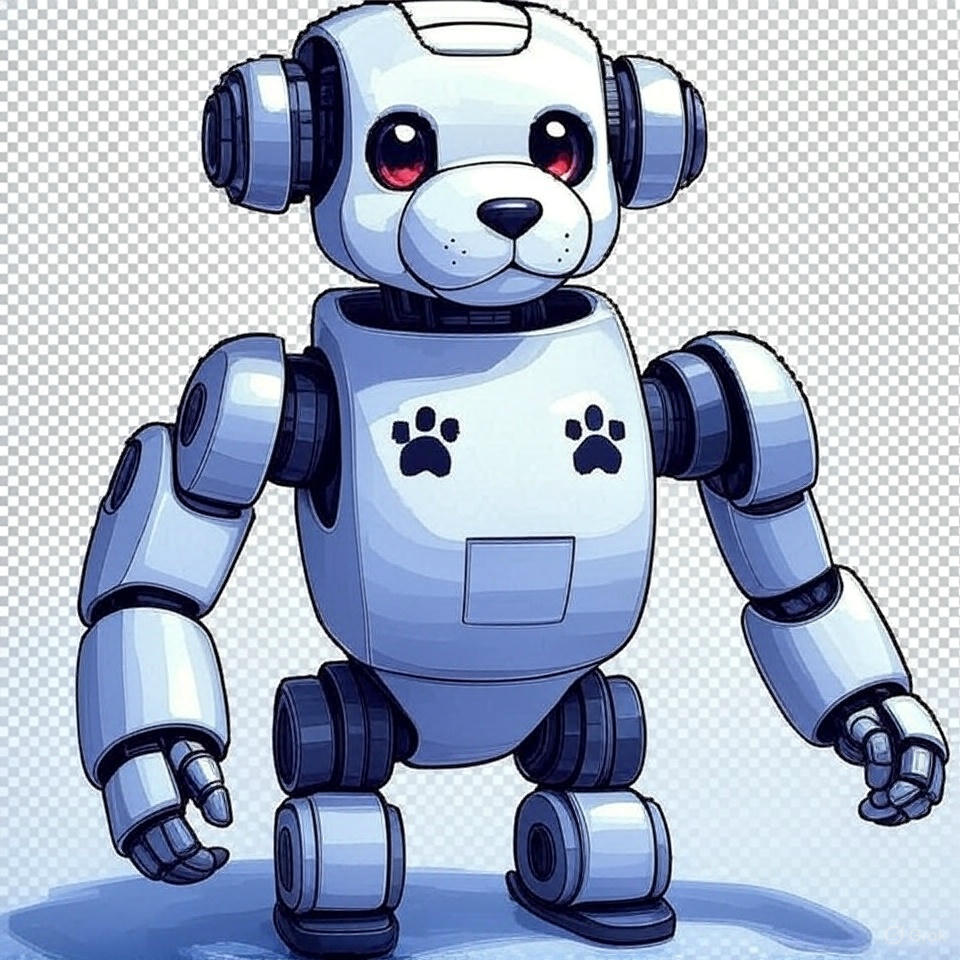
Pingback: LeSS Talks: October 10: Experienced Coaches Share Their Learning Journey & Perspective – Coaching, Consulting, Training